Member of the Internet Link Exchange
Member of the Internet Link Exchange

| by Steve Callihan | Published by Prima Publishing |
| ISBN 0-76151293-4 | $24.99 U.S./$34.95 Can./£23.49 U.K. |
[Order a Copy]
[Downloads]
[Templates]
[Readers]
[Book Outline]
[Dynamic HTML]
[FTP How-To]
[Support Pages]
Welcome to the web site for my book, Learn HTML in a Weekend, published by Prima Publishing.
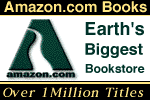 Buy Your Copy Here!
Buy Your Copy Here!Because this web site is an associate partner of Amazon.com, you can order a copy of Learn HTML in a Weekend right here, directly from Amazon.com, the biggest cyber-bookstore of them all--at a 20% discount. And, hey, I get a royalty for each sale, which means I'll get a double royalty for each book ordered here, one from my publisher and the other from Amazon.com. Just click the following link to go to Amazon.com where you can place your order:
Follow either of these links if you have any questions about shipping, customer service, gift wrapping, and so on:
![]() Amazon.com shipping policy.
Amazon.com shipping policy.
![]() Amazon.com customer service.
Amazon.com customer service.
I've included links below to where you can find out about other titles I've written and about other books I recommend to readers who want to explore further.
I've several other web publishing titles. For information on all of my books that are currently available, see:
![]() Steve Callihan's Web Publishing Books.
Steve Callihan's Web Publishing Books.
Many readers have asked me in the past what other HTML and web publishing books I recommend. You'll be glad to know that I've now gathered together a selection of books that I particularly recommend:
![]() Recommended Web Publishing Books.
Recommended Web Publishing Books.
With the Internet and the Web growing by leaps and bounds, it is easy for your page or site to get lost in the shuffle. Learning how to promote your site and make others aware of your efforts is increasingly key to success on the Web. I've assembled some useful web site promotion methods, information, and resources -- just click the link to find out more:
![]() Web Site Promotion Tips & Tricks
Web Site Promotion Tips & Tricks
Included on the CD-ROM are graphics that are used in the tutorials. Also included are examples and templates you can use in planning and creating a web page, and a sampler of additional icons, graphic rules, and background images. If you don't have a CD-ROM drive, you can download these files here:
| All tutorial example graphics and other files used in the tutorials in this book.You can find these graphics in the \EXAMPLES\TUTORIAL directory on the CD-ROM. |
| Basic web page examples and other web page templates that you can use to get a leg up on creating a web page.. NOTE: You can find these templates in the \EXAMPLES\TEMPLATE\PAGES\ directory on the CD-ROM. | |
| A web art sampler, including bullets, lines, background images, and more that you can use in creating your web pages. NOTE: You can find these graphics in the \EXAMPLES\WEBART directory on the CD-ROM. |
The instructions in the book for running Netscape Navigator off-line in Windows 3.1 call for using MOZOCK.DLL. Since this seems to no longer be available from Netscape's web site, you can download it here:
![]() Download MOZOCK.DLL
Download MOZOCK.DLL
I've also included two special templates on the CD-ROM, a Frames template that you can use to set up a Frame web site similar to this site, and a Tables template for creating an online newsletter. You can find these templates on the CD-ROM in \EXAMPLES\TEMPLATE\FRAMES\ and \EXAMPLES\TEMPLATE\TABLES\. If you don't have a CD-ROM drive, you can download these templates from these links:
To use the Frames template, just create a directory for it off of your main working directory for creating HTML files (C:\HTML\FRAMES, for instance), then unzip FRAMES.ZIP into it. Next, load FRAME.HTM into your web browser. Next, just follow the displayed instructions for using the Frames template to create your very own super-duper Frames web site, just like mine. Have fun!
To use the Tables template, create a directory for it and unzip TABLES.ZIP into it. Load NEWSLTTR.HTM into your web browser. To edit it, just load it into Windows Notepad or an HTML editor, substituting your own images and text.
This part of my site is dedicated to helping readers of my web publishing books get some notice for their web pages. If you have read my book and created a web page that you would like to have listed here, just e-mail me at callihan@callihan.com. To check out my readers' pages, go to:
Follow this link to see an outline of the contents of my book:
This was originally supposed to be one of the appendixes in the book, but got pulled at the last minute to help squeeze down the size of the book. Unfortunately, however, Prima neglected to change the cover, which trumpets that the book "Covers Dynamic HTML." So, if you have been looking for where the Dynamic HTML is in the book, it isn't there. Instead, I've placed it here:
![]() An Introduction to Dynamic HTML
An Introduction to Dynamic HTML
You've learned HTML, created some practice pages on your local hard drive, and have even arranged for some web space from an ISP (Internet Service Provider) or IPP (Internet Presence Provider), but now you're stumped! "How do I get this dang thing up there?," you ask. Well, in the vast majority of cases, you FTP it. The following is a how-to on using WS-FTP, one of the best FTP programs available, to transfer your web pages up onto the Web:
This web page is actually one head of a four-headed monster. Here are the other heads:
![]() Budget Web Hosts: Need a server to host your web page? Don't want to spend a bundle? Here's my list of affordable presence providers.
Budget Web Hosts: Need a server to host your web page? Don't want to spend a bundle? Here's my list of affordable presence providers.
![]() Web Publishing Tools: These are udated links to web publishing and other programs and utilities listed in Appendix A, the Resource Directory.
Web Publishing Tools: These are udated links to web publishing and other programs and utilities listed in Appendix A, the Resource Directory.
![]() Web Publishing Links: These are updated links to web publishing resource materials listed in Appendix A, the Resource Directory.
Web Publishing Links: These are updated links to web publishing resource materials listed in Appendix A, the Resource Directory.
You are visitor number
since May 1, 1998.