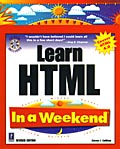

| by Steven E. Callihan | Published by Prima Tech |
| ISBN 0-76151800-2 | $24.99 U.S./$34.95 Can./£23.49 U.K. |
[What's New]
[Order a Copy]
[Downloads]
[Bookstore]
[Readers]
[Book Outline]
[AOL Readers]
[FTP How-To]
[Dynamic HTML]
[Offline Browsing]
[Support Pages]
| For Macintosh users, I have a new book available: Create Your First Mac Web Page In a Weekend. |
|
|
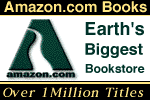 Buy Your Copy Here!
Buy Your Copy Here!Because this web site is an associate partner of Amazon.com, you can order a copy of Learn HTML in a Weekend right here, directly from Amazon.com, the biggest cyber-bookstore of them all--at a 20% discount. And, hey, I get a royalty for each sale, which means I'll get a double royalty for each book ordered here, one from my publisher and the other from Amazon.com. Just click the following link to go to Amazon.com where you can place your order:
Follow either of these links if you have any questions about shipping, customer service, gift wrapping, and so on:
![]() Amazon.com shipping policy.
Amazon.com shipping policy.
![]() Amazon.com customer service.
Amazon.com customer service.
| As of October 1, 1999, Learn HTML In a Weekend, Revised Edition is ranked by Barnes & Noble as their #6 Bestselling HTML book! |
I've included links below to where you can find out about other titles I've written and about other books I recommend to readers who want to explore further.
I've several other web publishing titles. For information on all of my books that are currently available, see:
![]() Steve Callihan's Web Publishing Books.
Steve Callihan's Web Publishing Books.
Many readers have asked me in the past what other HTML and web publishing books I recommend. You'll be glad to know that I've now gathered together a selection of books that I particularly recommend:
![]() Recommended Web Publishing Books.
Recommended Web Publishing Books.
With the Internet and the Web growing by leaps and bounds, it is easy for your page or site to get lost in the shuffle. Learning how to promote your site and make others aware of your efforts is increasingly key to success on the Web. I've assembled some useful web site promotion methods, information, and resources -- just click the link to find out more:
![]() Web Site Promotion Tips & Tricks
Web Site Promotion Tips & Tricks
Included on the CD-ROM are graphics that are used in the tutorials, examples and templates used in planning and creating a web page, and a sampler of additional icons, graphic rules, and background images. If you don't have a CD-ROM drive, you can download these files here.
| All of the download files are in ZIP format. You will need an unzipping program to extract the contents. If you need an unzipping program, I recommend that you download and install Winzip. If you are a Mac user, I recommend that you download and install Stuffit Expander. |
| Tutorial example graphics used in the Basic HTML Tutorial (Saturday Morning) and in the Intermediate HTML Tutorial (Saturday Afternoon). NOTE: You can find these graphics in the \EXAMPLES\TUTORIAL directory on the CD-ROM. |
| Basic Web Page Templates.
A set of basic templates for creating a simple home page with a link list, a more complex home page with a menu and subsections, and a front page for a multi-page Web site using subpages. You can find these files in the \EXAMPLES\TEMPLATE directory on the CD-ROM. | |
| Frames Templates. Includes two templates, one for creating a two-frame web site, the other for creating a more sophisticated nested three-frame web site. You can find these templates in the \EXAMPLES\TEMPLATE\FRAMES directory on the CD-ROM. | |
| Newsletter Template. Create your own online newsletter using a two-column table format. You can find this template in the \EXAMPLES\TEMPLATE\NEWSLETR directory on the CD-ROM. | |
| Genealogy Web Site Template. Create your own genealogy web site. Includes example photo gallery and information on using GED2HTML to create HTML-format GEDCOMs. You can find this template in the \EXAMPLES\TEMPLATE\GENEALOG directory on the CD-ROM. | |
| Calendar Template. Create your own online calendar. Great for event schedules. You can find this template in the \EXAMPLES\TEMPLATE\CALENDAR directory on the CD-ROM. | |
| Navigation Bar Template. You can use this template to add a navigation bar image map at the bottom of your pages. You can find this template in the \EXAMPLES\TEMPLATE\NAVBAR directory on the CD-ROM. | |
| Generic Templates These are some generic templates that can be used for any purpose. You can find these templates in the \EXAMPLES\TEMPLATE\GENERIC directory on the CD-ROM. |
| Backgrounds. A selection of background images you can use to enhance your web pages. You can find these graphics in the \EXAMPLES\WEBART\BACKGRND directory on the CD-ROM. | |
| Icons. A selection of bullets, buttons, and other icons you can use to enhance your web pages. You can find these graphics in the \EXAMPLES\WEBART\ICONS directory on the CD-ROM. | |
| Graphic Rules. A selection of graphic rules you can use to enhance your web pages. You can find these graphics in the \EXAMPLES\WEBART\RULES directory on the CD-ROM. | |
| Decorative Alphabets. Three decorative alphabets you can use for creating drop caps. You can find these graphics in the \EXAMPLES\WEBART\LETTERS directory on the CD-ROM. |
This part of my site is dedicated to helping readers of my web publishing books get some notice for their web pages. If you have read my book and created a web page that you would like to have listed here, just e-mail me at callihan@callihan.com. To check out my readers' pages, go to:
Follow this link to see an outline of the contents of my book:
This was originally supposed to be one of the appendixes in the book, but got pulled at the last minute to help squeeze down the size of the book. Unfortunately, however, Prima neglected to change the cover, which trumpets that the book "Covers Dynamic HTML." So, if you have been looking for where the Dynamic HTML is in the book, it isn't there. Instead, I've placed it here:
![]() An Introduction to Dynamic HTML
An Introduction to Dynamic HTML
A fairly frequent question I've gotten from AOL readers is about how to run AOL's default web browser offline. As far as I know, you have to be connected to AOL to run its default browser. To do the tutorials, you should just connect to AOL and then run your browser as you normally would. To open a local HTML file, in AOL's Internet Explorer, click File, Open, and Browse, then go to C:\HTML and double-click on your HTML file (scratch.htm, etc.).
If you want to be able to browse offline, nothing says you can't download and install either Netscape Navigator 4.5 or Internet Explorer 5.0 so you can browse local HTML files offline.
Another fairly frequent question I've gotten from AOL readers is about how to publish web pages to a user's web folders on AOL's server. You can go to the keyword "My Place" in AOL and then select "Frequently Asked Questions" to get information on how to use My Place. I've also found a couple of links that describe the process of using My Place to publish your web pages to your folder on AOL's server:
![]() AOL: Uploading your web page
AOL: Uploading your web page
![]() Web Site Design by AWEBPAGE.COM
Web Site Design by AWEBPAGE.COM
You've learned HTML, created some practice pages on your local hard drive, and have even arranged for some web space from an ISP (Internet Service Provider) or IPP (Internet Presence Provider), but now you're stumped! "How do I get this dang thing up there?," you ask. Well, in the vast majority of cases, you FTP it. The following is a how-to on using WS-FTP LE (available on the CD-ROM), one of the best FTP programs available, to transfer your web pages up onto the Web:
Look here for some additional tips on running your browser offline:
This web page is actually one head of a four-headed monster. Here are the other heads:
![]() Web Publishing Tools: These are udated links to web publishing and other programs and utilities listed in Appendix A, the Resource Directory.
Web Publishing Tools: These are udated links to web publishing and other programs and utilities listed in Appendix A, the Resource Directory.
![]() Web Publishing Links: These are updated links to web publishing resource materials listed in Appendix A, the Resource Directory.
Web Publishing Links: These are updated links to web publishing resource materials listed in Appendix A, the Resource Directory.
![]() My Web Hosts Page: Need a server to host your web page? Don't want to spend a bundle? Find links here to lists of free, low-cost, and other web hosting companies.
My Web Hosts Page: Need a server to host your web page? Don't want to spend a bundle? Find links here to lists of free, low-cost, and other web hosting companies.
For the largest space allotment and highest traffic allowance, plus great performance and 24/7customer service, sign up for a web hosting account with
Only $9.25/month for 200MB space, 20GB/month traffic (Plan 4U).
Only $14.99/month for 400MB space, 25GB/month traffic (Plan 4R).
Only $10 to register a .com, .net, or .org domain name
with the purchase of any web hosting account.
You are visitor number
since January 12, 1999.