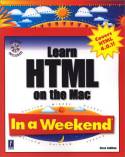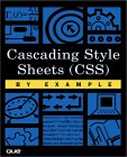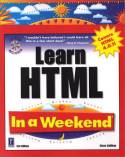 Have you wanted to learn HTML, but thought you couldn't? Do you think that HTML is just for techies? Think again!
Have you wanted to learn HTML, but thought you couldn't? Do you think that HTML is just for techies? Think again!
"After just 3 days, I managed to create an interactive frame-based professional-looking website which has already generated customers for my business.... What more do you need to know?" -- from a customer review at Amazon.co.uk.
Order Learn HTML In a Weekend HERE! from Amazon.com for $17.49 (30% off).
Anybody can learn HTML! Many readers have used my book, Learn HTML In a Weekend, now out in a 3rd Edition, to learn HTML and create effective and attractive web sites. My book has been rated  out of five by 7 out of 10 reader reviews at Amazon.co.uk and by 7 out of 14 reader reviews at Amazon.com. (Mac users, see the section on the Mac edition below.)
out of five by 7 out of 10 reader reviews at Amazon.co.uk and by 7 out of 14 reader reviews at Amazon.com. (Mac users, see the section on the Mac edition below.)
Yes, it can be done! Many, many of my readers have been able to learn HTML in a weekend or less. You should feel free to take longer, if you wish, of course. I won't hurry you, but encourage you to go at your own pace. The point is, however, that ANYBODY can learn HTML and start creating their own very attractive and effective web pages in a very short period of time. Why wait?
"What can I say? BRILLIANT! You simply MUST buy this book, it really does teach you HTML. I picked it up on a Thursday, and had my first webpage on the internet by that Saturday, complete with scrolling bars, forms, graphics, animations, sound...the list goes on! It is one of the best buys that I have ever made." -- from a customer review at Amazon.com.
Start out by reading up on the Web (Friday Evening), learn basic HTML (Saturday Morning) and intermediate HTML (Saturday Afternoon), learn all about creating HTML tables (Saturday Evening), get hands-on experience creating framed web sites (Sunday Morning), learn all about forms (Sunday Afternoon), and create web art special effects using Paint Shop Pro (Sunday Evening). In the appendixes, you'll find an HTML quick reference, an XHTML/XML compatibility guide, a list of non-keyboard character codes, an explanation of using relative URLs, an introduction to cascading style sheets, and a rundown on adding much desired features, such as background sounds, hit counters, guestbooks, GIF animations, Java applets, and more.
Need to find out more? Just follow any of the following links:
Order Learn HTML In a Weekend HERE! from Amazon.com for $17.49 (30% off).
"I completed this book in a weekend just like the title says, and found it to have a very personal yet concise style of writing that put me at ease with the subject. The author alerts you to many pitfalls and has excellent tips along the way. If a sentence brought up a question in my mind, sure enough, it was answered in the next sentence or two." -- from a customer review at Amazon.com.
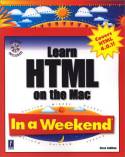 I've authored a special edition written specifically for Mac users: Learn HTML on the Mac In a Weekend.
I've authored a special edition written specifically for Mac users: Learn HTML on the Mac In a Weekend.
"Learn HTML on the Mac in a Weekend was a great book!...I'm eleven years old...I was so stuck to it I couldn't put it down. It's excellent! I've established two websites so far." -- from a reader response.
Order Learn HTML on the Mac In a Weekend HERE! from Amazon.com for $17.49 (30% off).
Get oriented and read up on how HTML became what it is (Friday Evening), learn the basics of HTML (Saturday Morning), find out how to dress up your pages with banners, floating images, fonts, colors, and backgrounds (Saturday Afternoon), do a bonus section on creating tables (Saturday Evening), get the hang of using frames (Sunday Morning), get hands-on experience creating forms (Sunday Afternoon), and complete your wish list, selecting from background sounds, hit counters, guestbooks, GIF animations, image maps, Java applets, and more (Sunday Evening). Appendixes include: an HTML quick reference, an XHTML/XML compatibility guide, a listing of non-keyboard character codes, instructions for using relative URLs, an introduction to cascading style sheets, a rundown on creating graphics (including a tutorial for using Adobe Photoshop to create your own web graphics), and guidance on finding a web host for your pages and instructions for using Transmit (a freeware FTP utility) to transfer your pages up onto the Web.
To find out more, go to the reader support page I've set up for Learn HTML on the Mac In a Weekend.
I've authored a number of other books on web publishing. Here's a rundown on my other web publishing books:
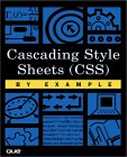 My latest book, which covers using Cascading Style Sheets (CSS) to design web pages and sites that are visually richer, more efficient, and accessible.
My latest book, which covers using Cascading Style Sheets (CSS) to design web pages and sites that are visually richer, more efficient, and accessible.
"I can't tell you how pleasantly surprised I was when I worked thru this book. It is filled with explanations and examples to work thru and covers all the important topics of CSS." -- from a customer review at Amazon.com.
Order Cascading Style Sheets (CSS) by Example HERE! from Amazon.com for $20.99 (30% off).
The current generation of browsers (IE 5 & 6, Netscape 6, and Opera 5 & 6) all support virtually all of CSS1 and much of CSS2 -- the time for CSS is now! CSS allows you to create web designs that are impossible in HTML -- specify any font size, add margins and padding to any element, set borders and backgrounds for any element, position elements anywhere on the page, and much, much more. Learning the basics of CSS is easy -- anybody can start using CSS right away to enhance the appearance and impact of their web pages.
To find out more, go to the reader support page I've set up for Cascading Style Sheets (CSS) by Example.
 Learn basic to intermediate HTML on Saturday and then plan and create your first web page on Sunday!
Learn basic to intermediate HTML on Saturday and then plan and create your first web page on Sunday!
"I'll give this book a perfect 10. Why? Because the book kept the promise of it's title and taught me to create my first web page in a weekend." -- from a customer review at Amazon.com.
Order Create Your First Web Page In a Weekend HERE! from Amazon.com for $17.49 (30% off).
Start out by reading up on the Web (Friday Evening), learn basic HTML (Saturday Morning) and intermediate HTML (Saturday Afternoon), learn all about creating HTML tables (Saturday Evening), and do hands-on sessions to plan your first web page (Sunday Morning), create your first web page (Sunday Afternoon), and create web art special effects using Paint Shop Pro (Sunday Evening). In the appendixes, you'll find a list of web publishing resources, a special characters chart, instructions for adding background sounds, hit counters, guestbooks, Java applets, and animations, and a tutorial on using an FTP program, WS_FTP LE, to transfer your web pages up onto the Web.
To find out more, go to the reader support page I've set up for Create Your First Web Page In a Weekend, 3rd Edition.
 Learn basic to intermediate HTML on Saturday and then plan and create your first web page on Sunday!
Learn basic to intermediate HTML on Saturday and then plan and create your first web page on Sunday!
"I found that with Steve's engaging writing style and clear step-by-step instructions, I was learning and creating just as fast as the book promises! In no time I understood what I was doing well enough to play around with the helpful example sites and graphics he supplies." -- from a customer review at Amazon.com.
Order Create Your First Mac Web Page In a Weekend HERE! from Amazon.com for $17.49 (30% off).
Read up on the Internet and the Web (Friday Evening), learn Basic HTML (Saturday Morning) and Intermediate HTML (Saturday Afternoon) using the SimpleText text editor, learn to use Adobe PageMill 3.0 to create and maintain complex web sites (Saturday Evening), plan and create four first web page (Sunday Morning and Afternoon), and create web art special effects using the AppleWorks' Painting and Drawing modules (Sunday Evening). Appendixes include: a directory of web publishing resources; a special characters chart; a Tables tutorial; and a tutorial on using an FTP program, Fetch, to transfer your web page files up onto a Web server.
To find out more, go to the reader support page I've set up for Create Your First Mac Web Page In a Weekend.
Need a Web Host?
For the largest space allotment and highest traffic allowance, plus great performance and 24/7customer service, sign up for a web hosting account with

Only $9.25/month for 200MB space, 20GB/month traffic (Plan 4U).
Only $14.99/month for 400MB space, 25GB/month traffic (Plan 4R).
Only $10 to register a .com, .net, or .org domain name
with the purchase of any web hosting account.

Need to know more?
Okay, if you don't want to order one of my books, you can still learn HTML, maybe even in a weekend. For links to lots of HTML and web publishing tutorials, go to my Web Links site. For links to lots of web publishing software tools, go to my Web Tools site. For links to where you can find out about finding free or inexpensive web hosts for your pages, go to my Web Hosts site.
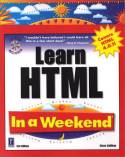 Have you wanted to learn HTML, but thought you couldn't? Do you think that HTML is just for techies? Think again!
Have you wanted to learn HTML, but thought you couldn't? Do you think that HTML is just for techies? Think again! out of five by 7 out of 10 reader reviews at Amazon.co.uk and by 7 out of 14 reader reviews at Amazon.com. (Mac users, see the section on the Mac edition below.)
out of five by 7 out of 10 reader reviews at Amazon.co.uk and by 7 out of 14 reader reviews at Amazon.com. (Mac users, see the section on the Mac edition below.)